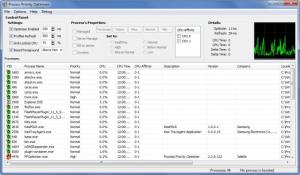Process Priority Optimizer
2.2.7.125
Size: 4.32 MB
Downloads: 3831
Platform: Windows (All Versions)
Process Priority Optimizer presents a list of running processes and allows you to manually terminate processes, view process details, set a process’s priority, and also set the shutdown time for a particular process. That’s not all the application does. It runs in the background, monitors processes, and automatically boosts a process when this is needed; if a process uses too much CPU power, it lowers its priority class.
If you’ve installed an application on a Windows-powered PC before, you shouldn't have any problems getting Process Priority Optimizer up and running. It is a simple, straightforward setup process that will require a minimum amount of effort. Just download a small executable, run it, then click through the setup wizard that shows up.
All running processes are displayed as a list on Process Priority Optimizer interface, list that takes up the better part of the interface. Above the list there’s a Control Panel with a Settings, Process’s Properties, and Details section. And in the upper left hand corner, where it’s usually located, there’s a traditional File Menu.
When you run Process Priority Optimizer for the first time, you will be presented with a Configuration Wizard that will invite you to perform the following: disable managing of Explorer.exe and SYSTEM, boost foreground applications so they get more attention from the system, enable the Anti-LockUp feature that lowers a process’s priority class if it uses too much CPU power, and set the priority class for the application itself to High. The wizard will also ask if you want to automatically launch the application at startup and if you want it to launch minimized.
Process Priority Optimizer is not free, it is only free to try. The trial version is free to use for 25 days and does not allow you to save the settings.
Let Process Priority Optimizer monitor your system and automatically boost applications so they get more resources.
Pros
Little time and effort goes into getting Process Priority Optimizer up and running. You will immediately feel at home with the interface. Manually manage processes or have the application automatically manage them for you.
Cons
Free to use for 25 days; the trial does not allow you to save the settings.
Process Priority Optimizer
2.2.7.125
Download
Process Priority Optimizer Awards

Process Priority Optimizer Editor’s Review Rating
Process Priority Optimizer has been reviewed by George Norman on 12 Dec 2012. Based on the user interface, features and complexity, Findmysoft has rated Process Priority Optimizer 4 out of 5 stars, naming it Excellent